Longtian image measuring instrument is also a Dongguan image measuring instrument manufacturer. The measuring process of high-precision image measuring instrument is a complicated process, and it needs the help of the software interactive interface of the measuring instrument to complete the measuring task. The interface of the early measuring instrument only provides measurement digital display and basic control functions.
With the development of computer technology, the software of the modern measuring instrument of the two-dimensional imaging instrument can not only complete various complicated measurement, control, statistics and other functions, but also integrate with other industrial controls to complete tasks such as sorting and adjusting processes.
The image measuring instrument software can measure various geometric quantities according to the input workpiece image. Different manufacturers have different development ideas for measurement software, resulting in different use processes and functions. However, these measurement software should be able to meet the basic measurement functions, such as geometric measurement, image processing analysis, automatic programming control, machine control, etc., and advanced functions such as statistical analysis. In addition, the measurement software should also be able to input and output drawing data and output measurement reports. In addition, some manufacturers can also provide specific functions according to customer needs, such as the ability to provide drawings comparison, panoramic scanning and other functions, as well as the automatic calibration of test sieve and automatic calibration of radius model specially developed for the metrology industry.
Longtian Image Measuring Instrument Software Interface Introduction:
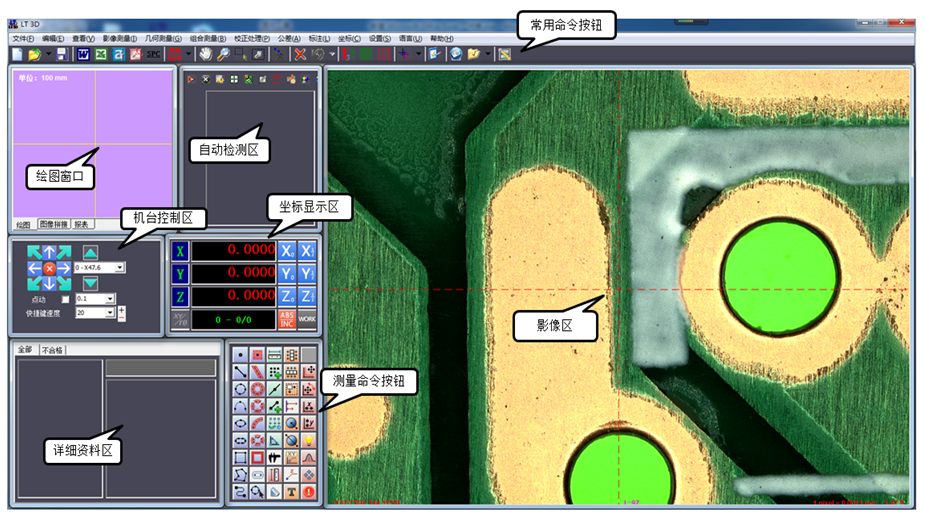
The above is one of the interface forms of the software. The interface layout of the software can be customized according to the size of the display and the user's operating habits. The following describes the customization process:
Click the "View" menu, "Window Layout", "Modify", the background of the "Measurement Command Button" area will change to light green, indicating that the layout is currently being modified.










